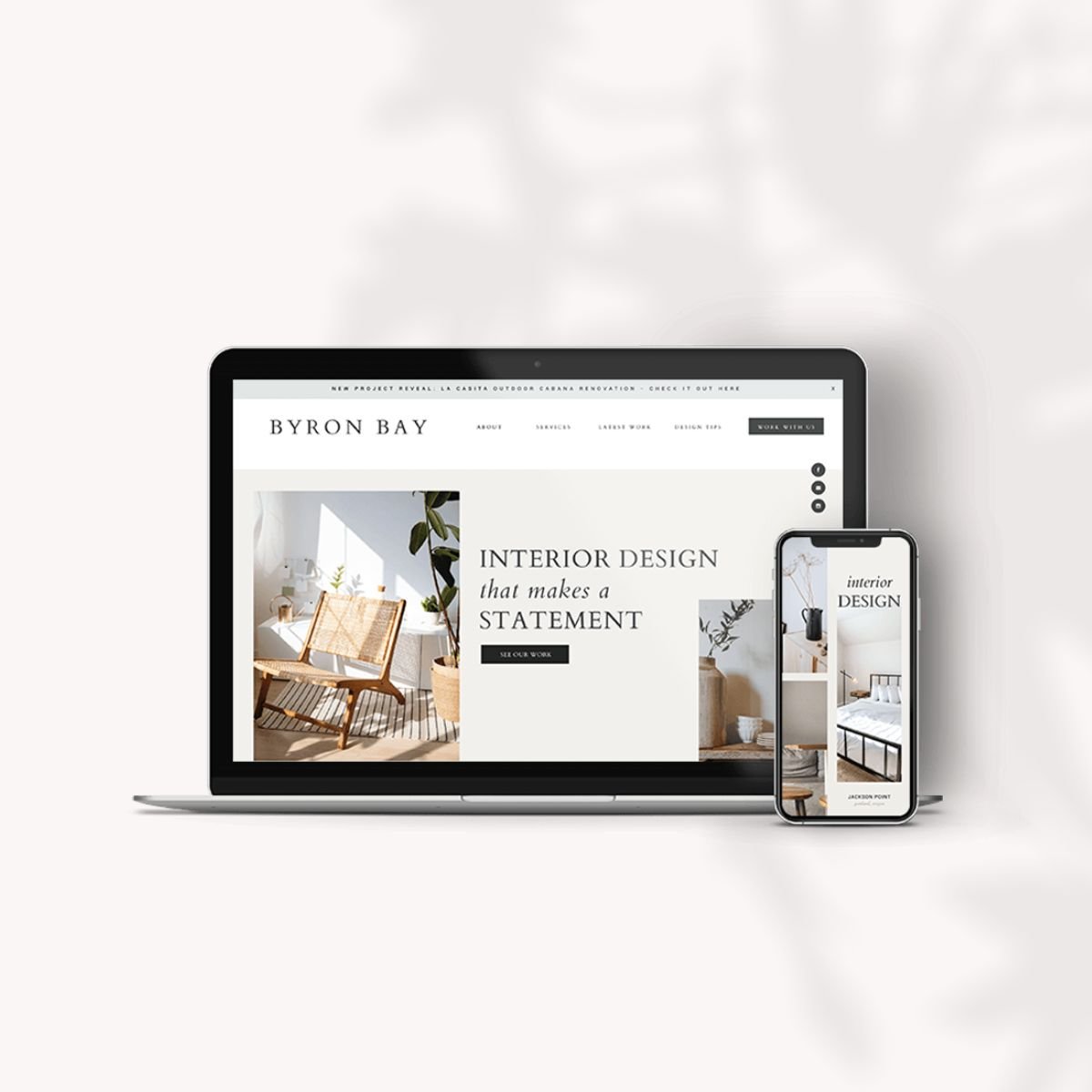How to improve SEO on your Squarespace website
As you may have learned by now, we are huge fans of the Squarespace platform and could go on and on about the many reasons why we love Squarespace because of all the great functionalities it offers for business owners to maximize their exposure online.
You’ve likely heard about the importance of SEO on your website and the impact it can have on your search engine results, or may be wondering how to exactly you can improve your SEO on your Squarespace website.
Whether you’ve built your own Squarespace website, or are using one of our Coast Kit website templates, it’s important that you optimize your SEO to increase your exposure online!
Before we begin, allow us to dive into what exactly SEO is and why it IS so important for you as a business owner.
SEO, which in short stands for Search Engine Optimization, is a whole umbrella of strategies that can be used to improve your websites ranking in search engine results. Put simply, it’s the process of gaining greater visibility of a website online.
We understand that most small businesses don’t have the resources to hire out an SEO specialist, so we’re here to teach you all the in’s and out’s of how to take advantage of the Squarespace SEO features on your own.
In addition to the many features Squarespace already has in place for SEO on your site, there are multiple things you can easily do on your own to get your Squarespace SEO up to speed! Allow us to show you how below!
MODIFYING YOUR SITE-WIDE SETTINGS
set a page title
Under Design > Logo & Title, even if you have an image for your logo, you still want to ensure you set a Site Title & Tagline. You can easily hide the tagline in your Site Settings! By adding in a Site Title and Tagline, the text can be indexed by search engines, so it’s important to not miss out on this additional opportunity for SEO!
set a site meta description
Jumping to the Home Menu > Marketing > SEO, here you can update your Site Meta Description. This is the snippet of text that shows up directly under your site title in search engine results.
We suggest aiming for about 150 words as a description of your website to keep it looking good for mobile too, although Squarespace allows between 50-300 words. It’s important to ensure you use relevant keywords that relate to your business within your meta description. Think of your ideal client when you write one!
Pro-Tip: There are SO many keyword platforms out there to help you write out website copy that converts. A few of our favourites - Moz & Ubersuggest.
ensure your contact info is up to date
Under Settings > Business Information, it’s always good to jump in and update as much of your contact information that you can, even if you display this information already on your site, be sure to update it in the Squarespace settings as well!
enable https & hsts
In 2014, Google announced that having a secure HTTPS version of your website would be a ranking factor in searchability.
So what exactly does this mean?
Having a secure HTTPS version of your site basically ensures a safe, data encrypted experience reducing the website visitors risk of their information being hacked.
That being said, luckily in the Squarespace platform, it’s super easy to enable HTTPS and HSTS on your website, and you can do so by jumping to Settings > Advanced > SSL, then checking both Secure (Preferred) and HSTS Secure. That’s all it takes!
MODIFYING YOUR PAGE SPECIFIC SETTINGS
Page Titles VS NAV TITLES
Under Pages > select the gear icon next to it. You will then see you have a Page Title and a Navigation Title.
Page Titles appear in browser tabs and will be indexed by search engines, so it’s a good idea to use descriptors and or specific relevant keywords within your Page Titles! On the contrary, navigation titles appear in the navigation menu of your site, so you definitely want to keep this short and simple enough to fit in your nav menu.
ensure each page has a description
Similar to your site meta description, each individual page on your website should have a meta description too. To access this, jump to Pages > then click on the gear icon next to each Index Page. Enter your meta description in the Description box within each page. This is that extra opportunity to use page specific keywords to optimize your SEO! When writing your meta descriptions, try to envision what your ideal client would be searching for online and use keyword-rich content!
clean urls
Ever see a never ending URL or one with a bunch of numbers in it? Don’t let that happen on your site!
This is easily controllable in Squarespace, and it’s important to ensure your URL’S are descriptive and clean so search engines can easily crawl and index your site. Use relevant keywords and simplify your URL’S wherever possible! This can be done within your Page Settings under the URL Slug, or within individual blog post settings under Options. (PS. Blog URL’S can get messy - be sure to clean these up!)
alt text your images
Believe it or not, naming your images using keywords can positively impact your SEO. Before uploading images to your site, it’s a good idea to rename those “img37526.jpg” files to something more relevant such as “the-coast-kit-website-templates.jpg”.
Already uploaded all your images to your site? Not a worry, you can easily add in alt-tags to your images afterwards. To do so, when you add an image using an image block, it will automatically default to an inline image style. If you have used another image style, such as an image poster, temporarily change it to an inline block (for the sake of adding in alt tags). Next, under the Design tab, select Caption Below and Apply those changes.
Next, you’ll have the ability to add in text right below your image, so feel free to add in your key-word rich alt text for the image.
Once you are done, jump back into the image editor, then under Design, select Do Not Display Caption from the drop down menu. If you need to change your image style back to what it was, you can make those changes as well. Once complete, ensure you Apply and Save.
in summary
There are several actions you can take to improve SEO on your website. It’s time you show SEO who’s boss and take advantage of all the cool tricks noted above in an effort to gain greater visibility online!
Looking to make a strong first impression with your website?
Our Squarespace website templates may be the right fit for you! Our DIY option allows you to play and plug your content and get you launched pronto!